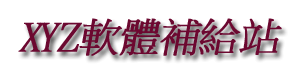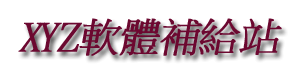商品名稱:
Ashampoo Burning Studio v7.10
運行平台:
WIN9x/WINME/WINNT/WIN2000/WINXP/WIN2003
您可能感興趣:
Ashampoo Burning Studio v7.10
Ashampoo Burning Studio v7.10 英文正式版(CD/DVD燒錄工具軟體)
破解說明:
1.登錄檔放置於crack夾內,請將登錄檔複製於主程式的安裝目錄內,再執行登錄檔登錄既可破解
2.破解檔放置於crack夾內,請將破解檔複製於主程式的安裝目錄內
內容說明:
Ashampoo Burning Studio 是一款功能強大簡單易用的CD/DVD刻錄工具。沒有繁雜的設置和
操作,只需簡單的操作就可刻錄你的文件。
主要功能有:
-創建MP3 CD/DVD光碟
-將電影刻錄為DVD/VCD/SVCD
-創建和刻錄CD/DVD映像文件
-保存和加載項目文件
-擦除CD-RW/DVD+RW/DVD-RW
-從資源管理器中用拖放式操作添加文件
-支援255個字元的DVD文件名和64個字元的CD文件名
-自動設置刻錄速度及其他選項
-無需任何插件直接把WAV、MP3、FLAC、WMA和Ogg Vorbis文件刻錄為音頻CD
-非常方便地複製各種CD/DVD
-已支援的CD和DVD刻錄機超過1500種
英文說明:
Choose Format. Select Files. Burn Disc.
Since its initial release, Ashampoo Burning Studio has changed
the way CD/DVD/Blu-Ray burning software works. Instead of
spending frustrating hours learning how to use hundreds of
complicated functions you just select a task ?for example ?Burn
Files? ?Backup Files?or ?Burn Movies??and then the program
guides you through all the necessary steps.
You just choose your format, select your files and burn your
disc. It really is that easy, but easy doesn?t mean you get less
functionality: Advanced burning functions are also available for
experienced users who want to choose specific file systems or use
special boot images.
New functions and improvements in version 7
Ashampoo Burning Studio 7 keeps the power and simplicity that
made version 6 such a runaway success and adds several major new
functions, including DVD video burning, modified copies and
bootable discs. These are all functions that users of previous
versions have asked for and they make a great program even
better.
Video DVDs
Turning your video files into DVDs that you can play on any DVD
player has never been this easy. You just select the files you
want to include on the disc, select your navigation menu format
and burn. All common video formats are supported (WMV, AVI, MPEG,
ASF etc.), the program converts them automatically.
Building DVD menus is usually complicated and hard work. In
Ashampoo Burning Studio 7 you just select your menu style and the
program does all the work, generating the menus and navigation
elements automatically. You can choose from several cool animated
and static menu styles and preview everything before burning your
disc.
You can also burn standard DVD files (VIDEO_TS folders containing
.VOB, .IFO and .BUP files) ?for example for making backups of
existing DVDs or for burning DVD files generated with a different
authoring program.
Have you ever wished you could pack more video onto a single DVD?
Ashampoo Burning Studio 7 allows you to create DVDs with much
more than the standard 120 minutes of video ?just add all the
files you need, the program automatically adjusts the compression
and encoding quality to make it fit.
Modified Copies and Bootable Discs
Now you can include additional files in a copied disc without
re-building the entire disc. The unique new Modified Copy
function allows you to select additional files and folders that
will be inserted into the copy on the fly when you burn the disc.
You can also make modified copies of bootable discs. This makes
it much easier to create updated versions of bootable
installation discs because you don?t have to go through all the
steps of building the disc ?everything you need, including the
boot image, is already there. The Modified Copy function supports
CDs, DVDs and Blu-Ray discs.
New Functions for Experienced Users
Experienced users can now also build their own bootable discs by
importing a boot image. In addition to this you can also choose
the file system you want to use for data discs and generate it
directly. Supported file system options include ISO 9660 levels 1
and 2, ISO 9660 Windows (Romeo), Joliet and UDF (1.02, 1.5, 2.50,
2.60).
Backup and Restore
Several key improvements have been added to the file backup and
restore functions. You can now specify the exact size of the
individual backup files for multi-file backups ?for example if
you want to store the backup files on a hard disk instead of
burning them directly. (When you burn to CD, DVD or Blu-Ray you
can still split files automatically to fit on each disc.) When
you restore files from backups you can now choose the individual
files and folders you want to restore instead of just restoring
everything.
Audio CD Ripping
The audio ripping function now also includes an integrated, MP3
encoder so that you can rip directly to MP3 as well as to WMA or
lossless WAV. Album and track names are automatically retrieved
from the Internet database on the fly when you insert an audio
CD.
相關商品:
Ashampoo Burning Studio v12.0.0.0 繁體中文正式版(全能的燒錄套裝軟體)
Ashampoo Burning Studio 14 v14.0.3 英文正式版(燒錄,備份和處理您所有的文檔、照片、視頻、音樂軟體)
Ashampoo Burning Studio Version v20.0.2.7 處理刻錄相關問題的全能軟件 英文版
Ashampoo Burning Studio 14 v14.0.9 英文正式版(燒錄,備份和處理您所有的文檔、照片、視頻、音樂軟體)
Ashampoo Burning Studio 19 v19.0.2.7 燒錄軟體 繁體中文版
Ashampoo Burning Studio v8.02 繁體中文正式版(燒錄程式軟體)
Ashampoo Burning Studio 10 v10.0.15 Final 繁體中文/簡體中文/英文正式版(燒錄CD/DVD/Blu-ray的燒錄軟體)